티스토리 뷰
안녕하세요. 오라클 데이터베이스에서 Microsft Access (mdb) 파일을 조회하는 기능을 테스트해보았습니다.
테스트 환경은 윈도우 10 64비트, 오라클 데이터베이스 11gR2 64비트 입니다.
먼저 Database Gateway가 설치되어야 합니다. 오라클 기본 설치 구성 중 제외하지 않았다면 사용할 수 있습니다.
mdb 파일은 odbc 를 통해 접근할 수 있으므로 DG4ODBC 설정을 했습니다. 10g에서는 HSODBC라고 하죠.
참고로 Database Gateway는 Oracle Document 232482.1에 따르면 별도의 라이센스는 필요하지 않다고 합니다.
아래는 해당 문서 내용의 일부입니다.
The purpose of this note is to clarify the licensing considerations for the Oracle Database Gateway
products, such as ODBC, SQL Server, Sybase, DRDA, and more.
The licensing applies to both Enterprise and Standard RDBMS editions.
The Oracle Database Gateway for ODBC (DG4ODBC) is included in your Oracle Database Server license
without extra cost. If DG4ODBC is installed on a different machine from where the Oracle Database
Server is installed then it is still covered by the Oracle Database Server license
and that install of DG4ODBC does not need a separate license.
오라클 데이터베이스 설치는 전부 기본 설정으로 했고 아래의 설정파일만 수정했습니다.
1. %ORACLE_HOME%\network\admin\tnsnames.ora
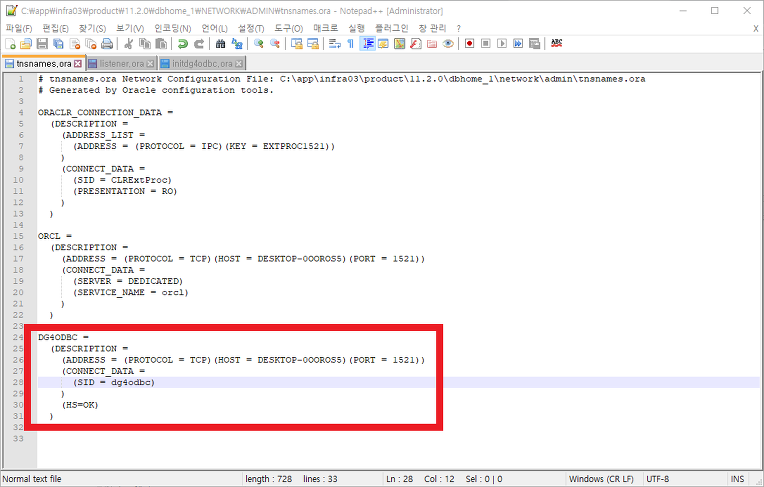
2. %ORACLE_HOME%\network\admin\.ora
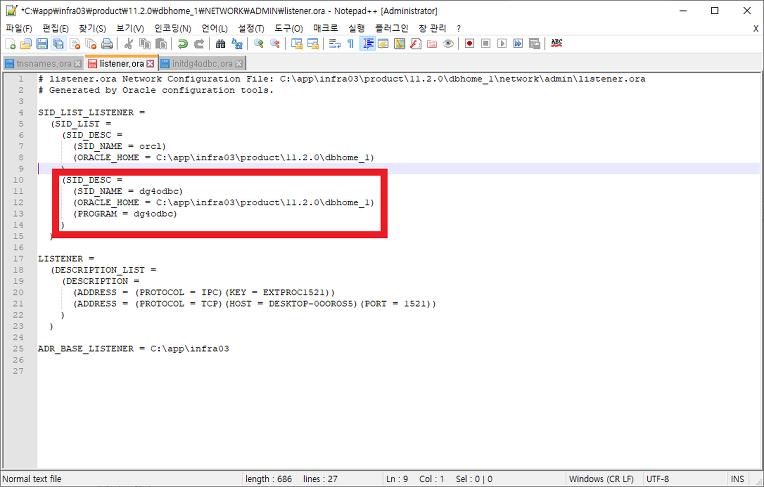
3. %ORACLE_HOME%\network\admin\initdg4odbc.ora

4. odbc 데이터소스를 정의한 화면입니다. sample.mdb 파일을 선택하고 확인을 누릅니다.
5. sample odbc 데이터소스에 대한 데이터베이스 링크를 만들고 SQL을 실행한 화면입니다.

linux에서 먼저 시도해봤는데 오류 해결방법을 아직 찾지 못해 윈도우로 해보니 비교적 쉽게(?) 되네요.
참고:
Database Gateway and Generic Connectivity (DG4ODBC) Licensing Considerations (Doc ID 232482.1)
https://github.com/dg/dibi/blob/master/examples/data/sample.mdb
https://docs.oracle.com/cd/E11882_01/gateways.112/e12013/configodbc.htm#OTGIS110
https://stackoverflow.com/questions/24081001/how-to-query-an-external-ms-access-db-from-an-oracle-db
- Total
- Today
- Yesterday

